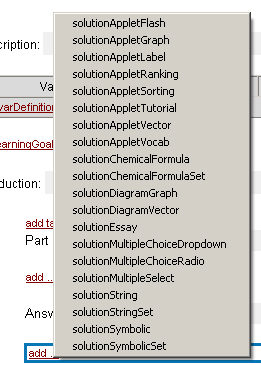Changing and adding answer types
All items must include at least one Part. The default answer type is solutionMultipleChoiceRadio, which lets students choose one correct answer from a radio button list.
To use a different answer type, remove the default and add a different one, as described below.
- Right-click the blue-bordered portion of the solutionMultipleChoice Radio answer type.
- In the menu that opens, select Remove>solutionMultipleChoiceRadio.
- Click the add link that displays, and select part.
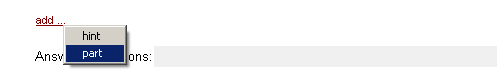
- Right-click the blue-bordered answer type area and select the answer type to use.
- Enter answer information, as described in Entering answers.
See also: